How to Update Bank Clearance Date
By Bethany Henry on April 6, 2023
BeginnerSummary of Steps
- Select Accounting from Home Screen
- Select Bank Clearance from Banking and Payments
- Set Date parameters and the correct bank account
- Select Get Payment Entries
- Update the Clearance Date in each line
- Select Update Clearance Dates
- A pop up will appear to let you know it was successful
Detailed Steps with Screenshots
1- Select Accounting from the home screen
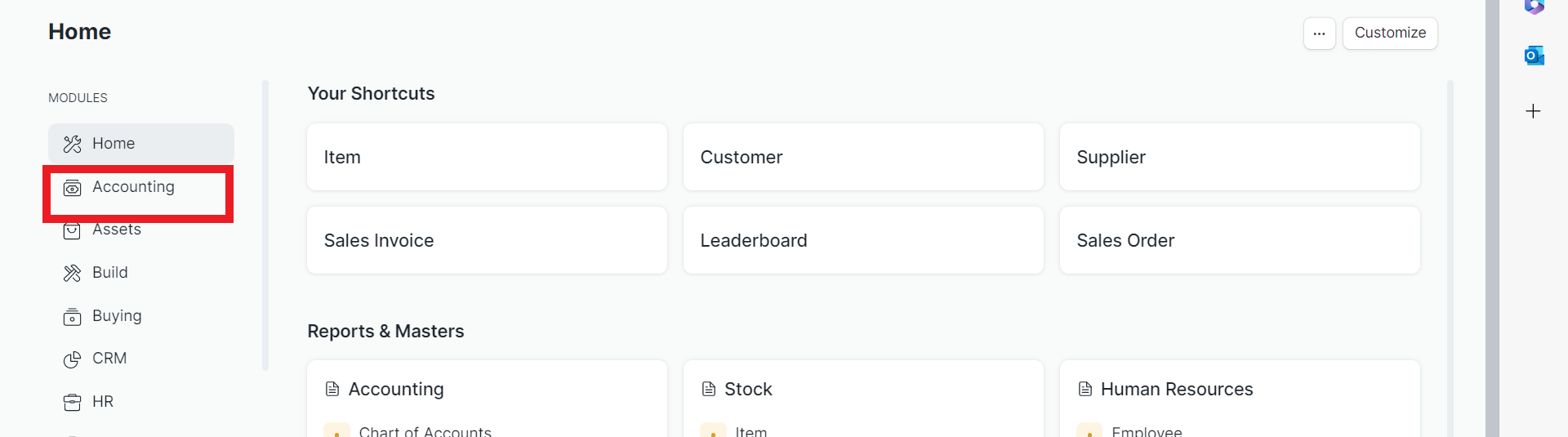
2- Select Bank Clearance from Banking and Payments
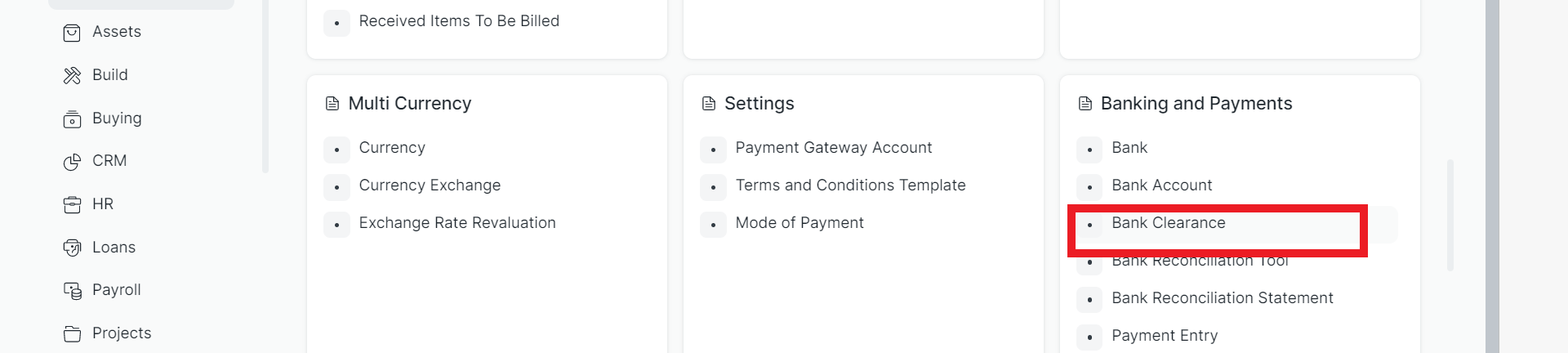
3- Set Date parameters and the correct bank account
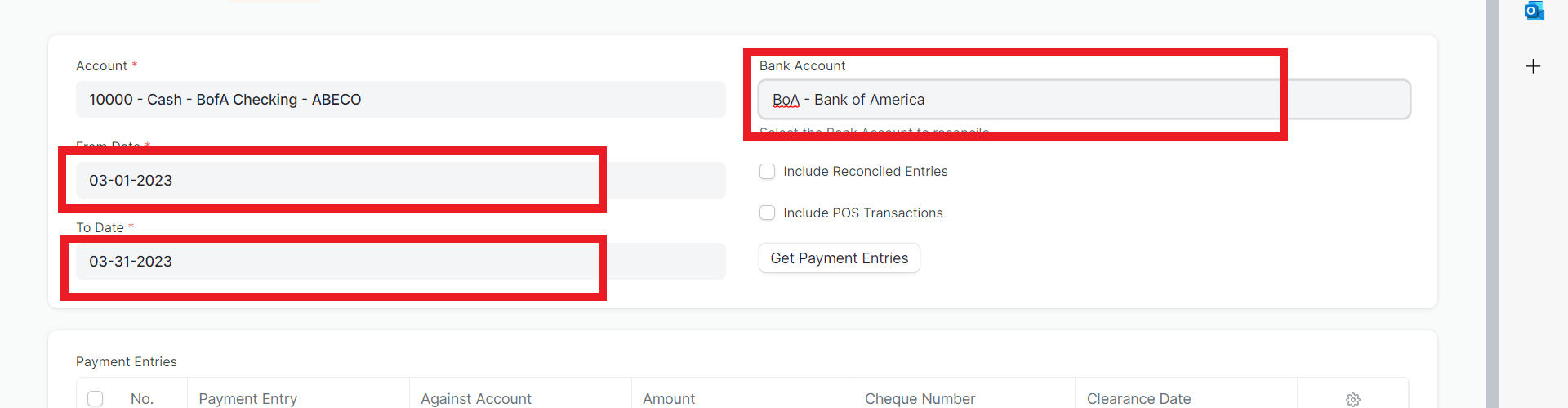
4- Select Get Payment Entries
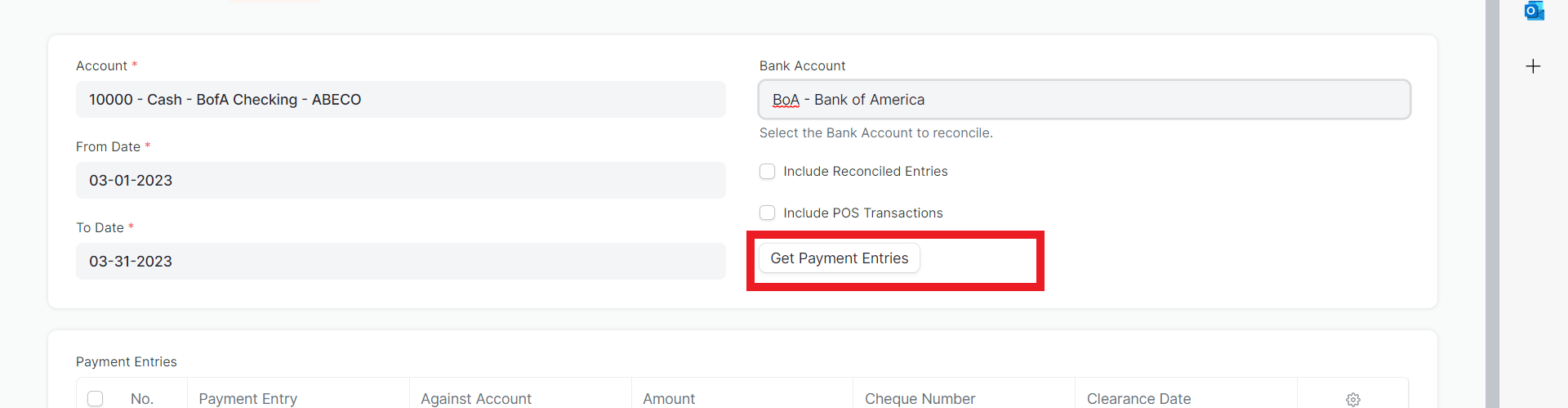
5- Update the Clearance Date in each line
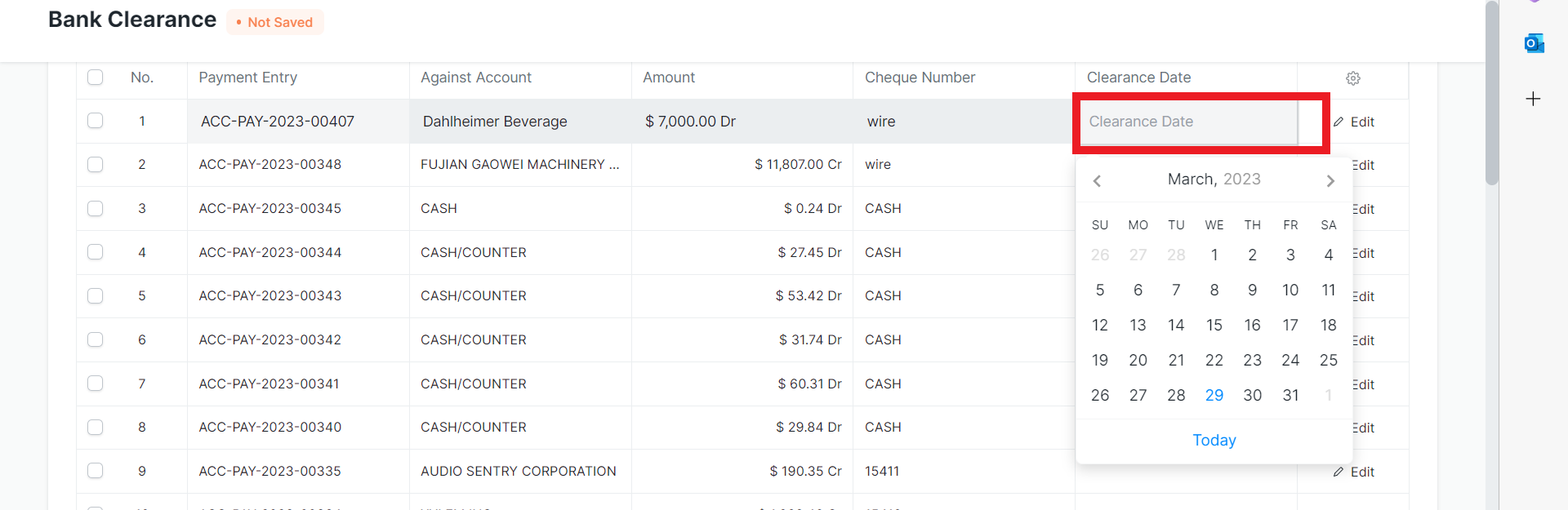
6- Select Update Clearance Dates
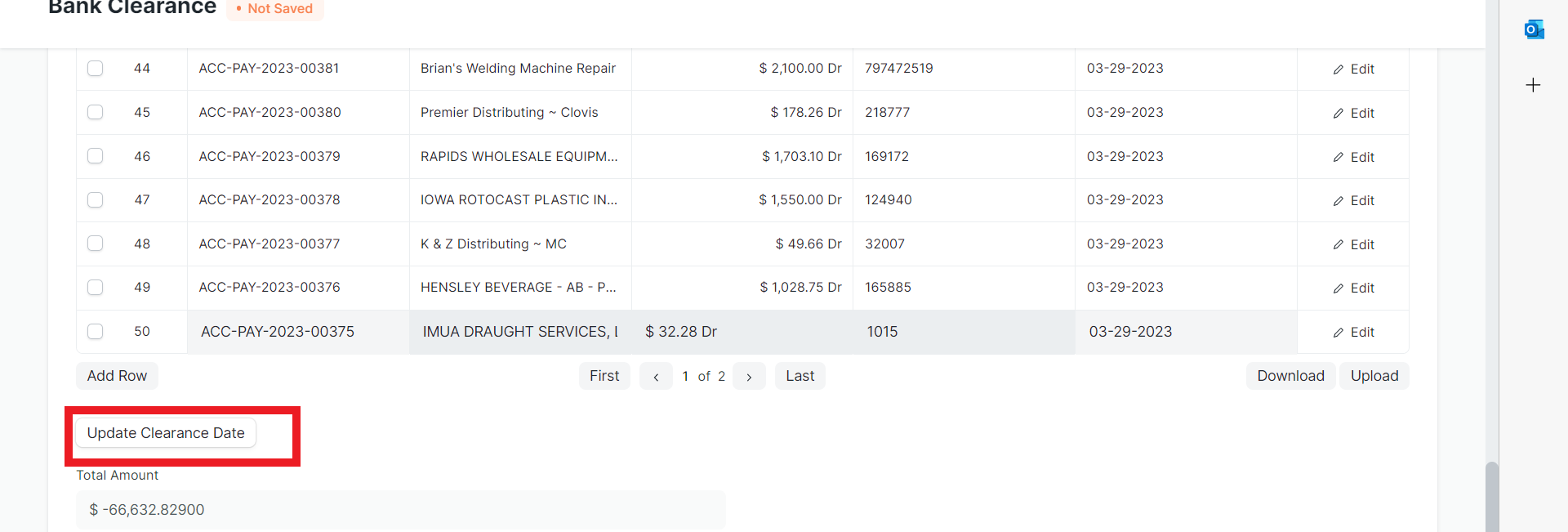
7- A pop up will appear to let you know it was successful
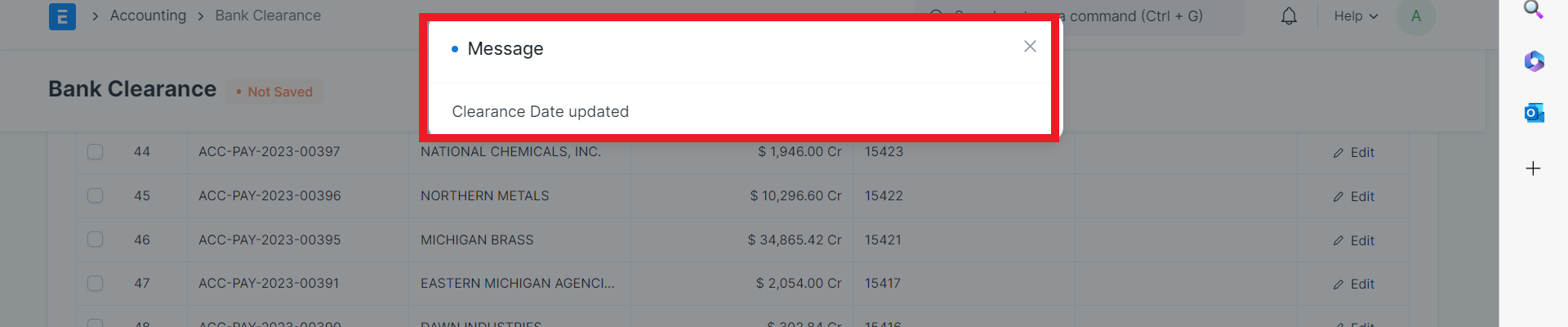
Was this article helpful?
More articles on ABECO Documentation