How To Use OAUTH email
By Administrator on September 12, 2023
Beginner- Log in as the email's user (ray@abeco.us for User Ray) and go to this page https://erp.abeco.us/app/connected-app/05dc7deca5. Click the "Connect To Microsoft Button on the top right, and log into your Microsoft account. If successful, it should take you right back to the page without any errors
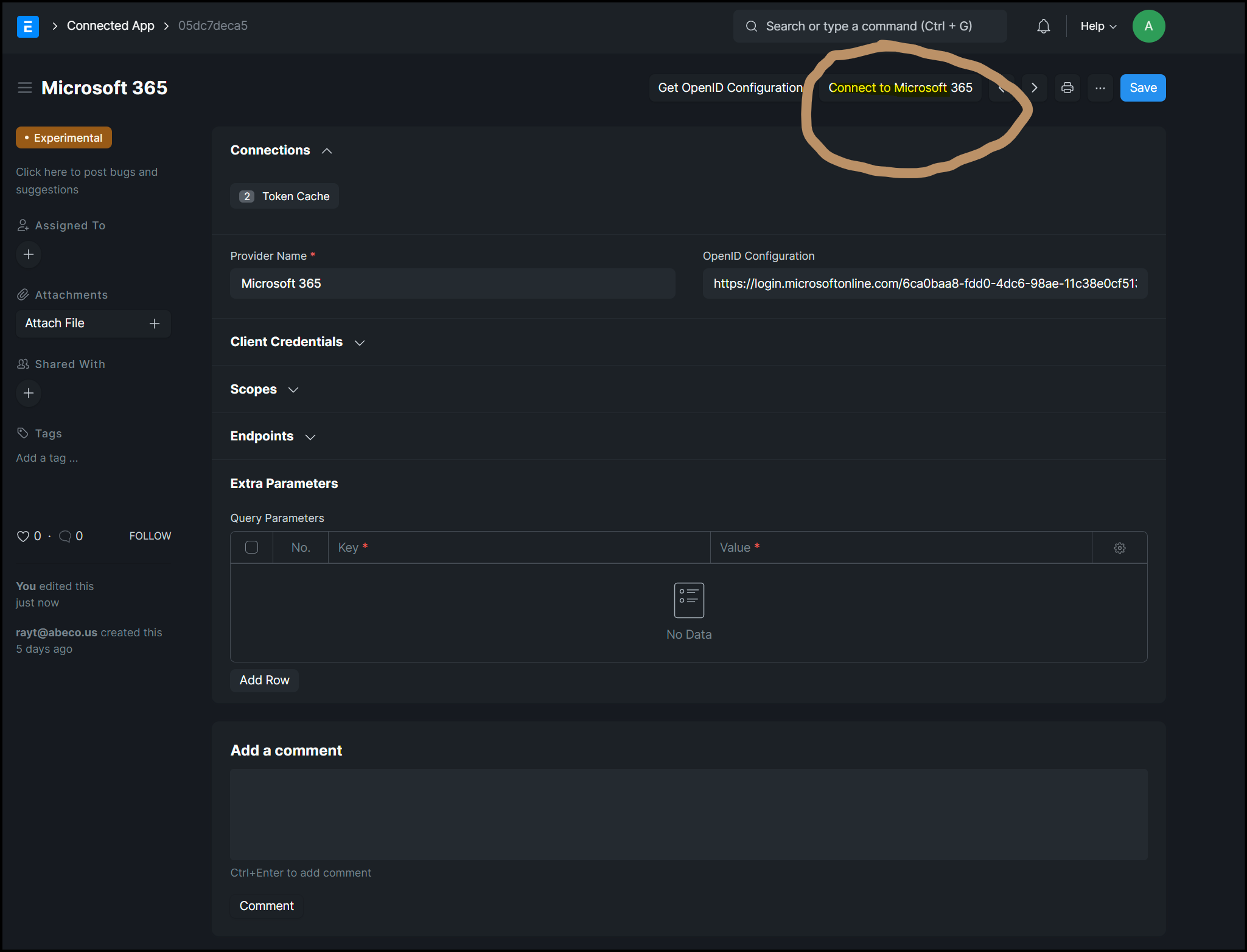
2. Go to "Email Accounts" https://erp.abeco.us/app/email-account/, and click your email account. Change the "Method" field to "OAuth"
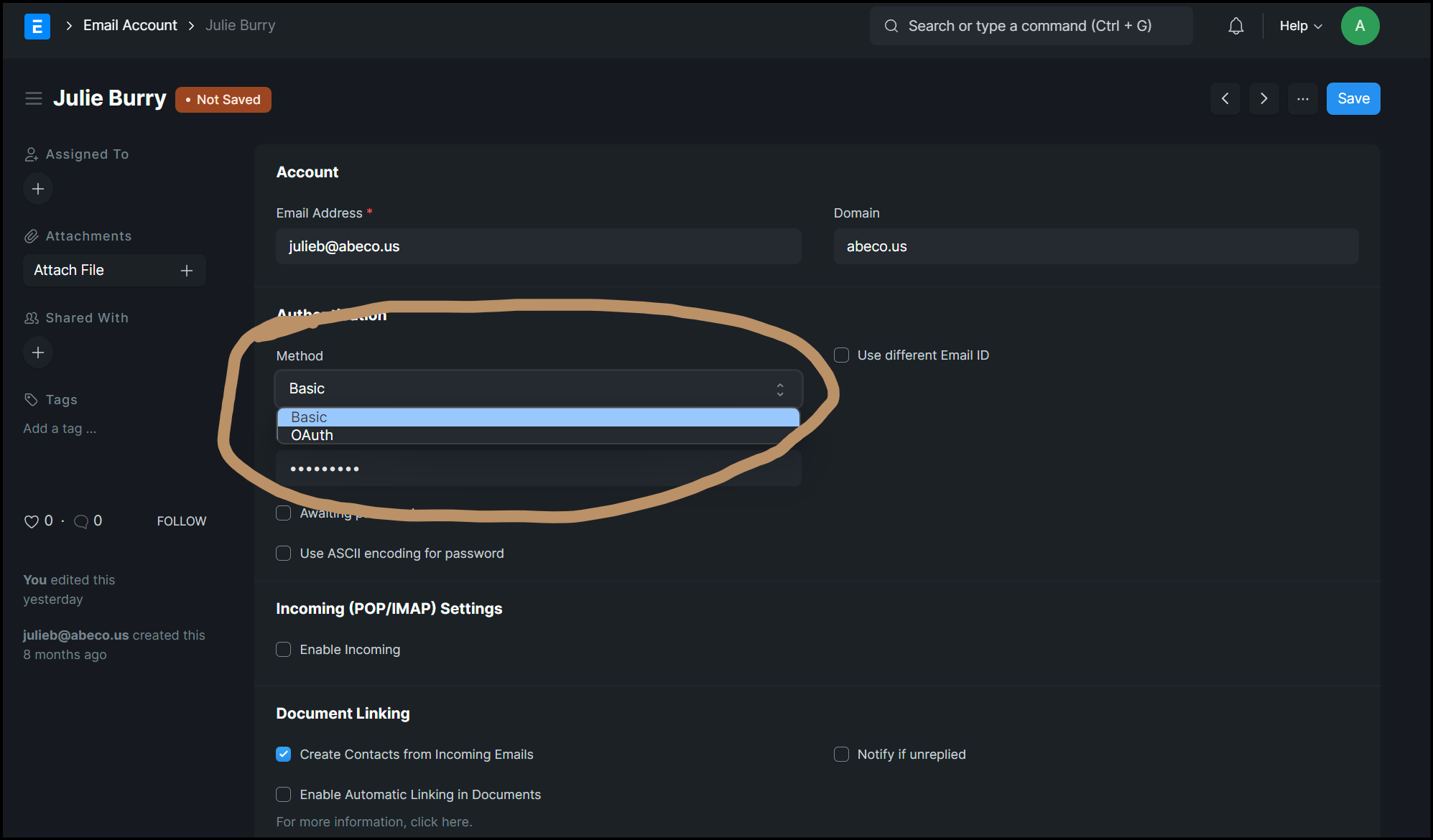
3. Set connected app to the one that pops up in the list (there is only one), and then set the user field to your user.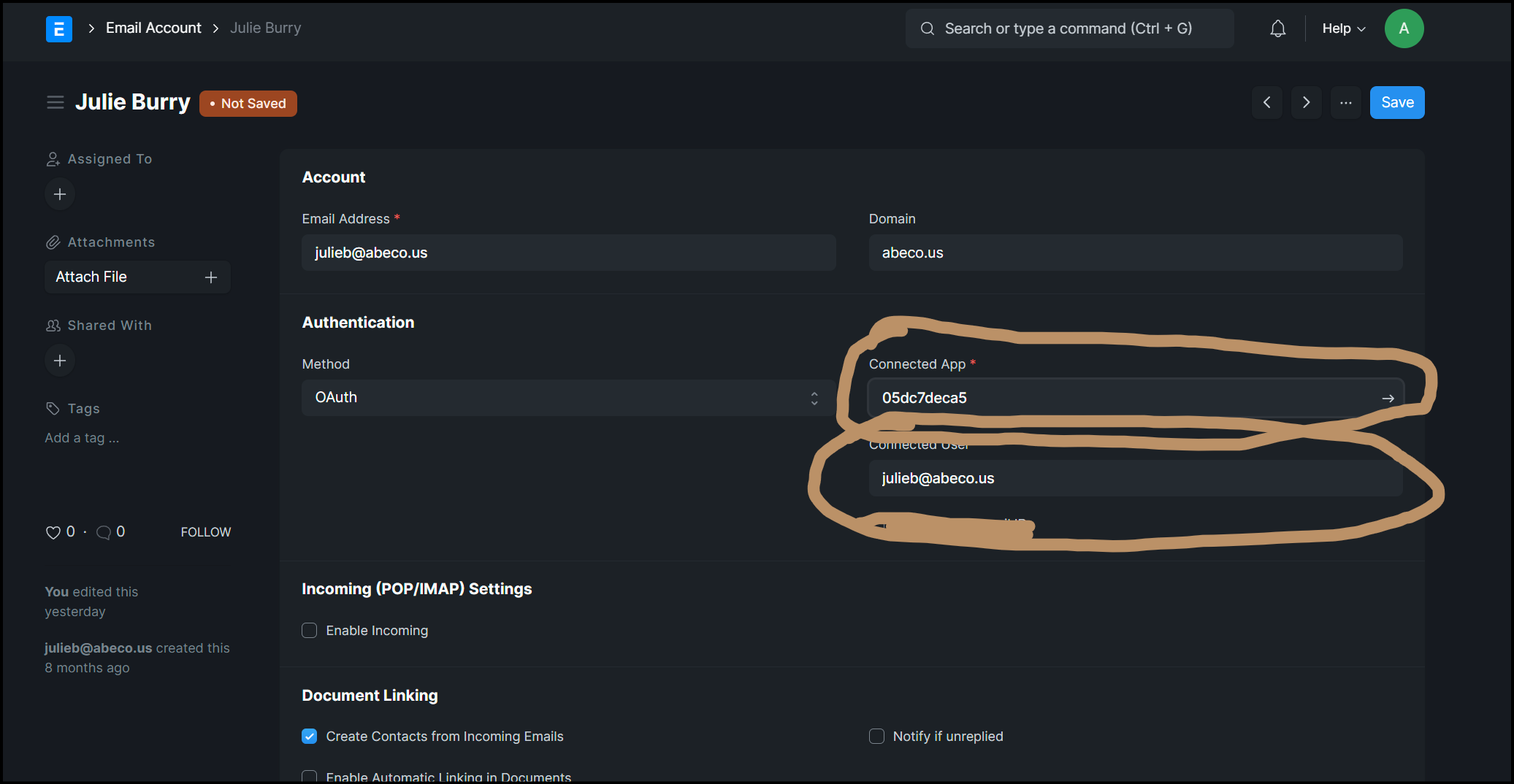
4. Click the "Authorize API Access button, and it should take you to the login screen for microsoft (if it doesn't it means you were already signed into microsoft). Again, if it does not show any errors and instead takes you back the email account page, then you are all done.
Was this article helpful?
More articles on ABECO Documentation